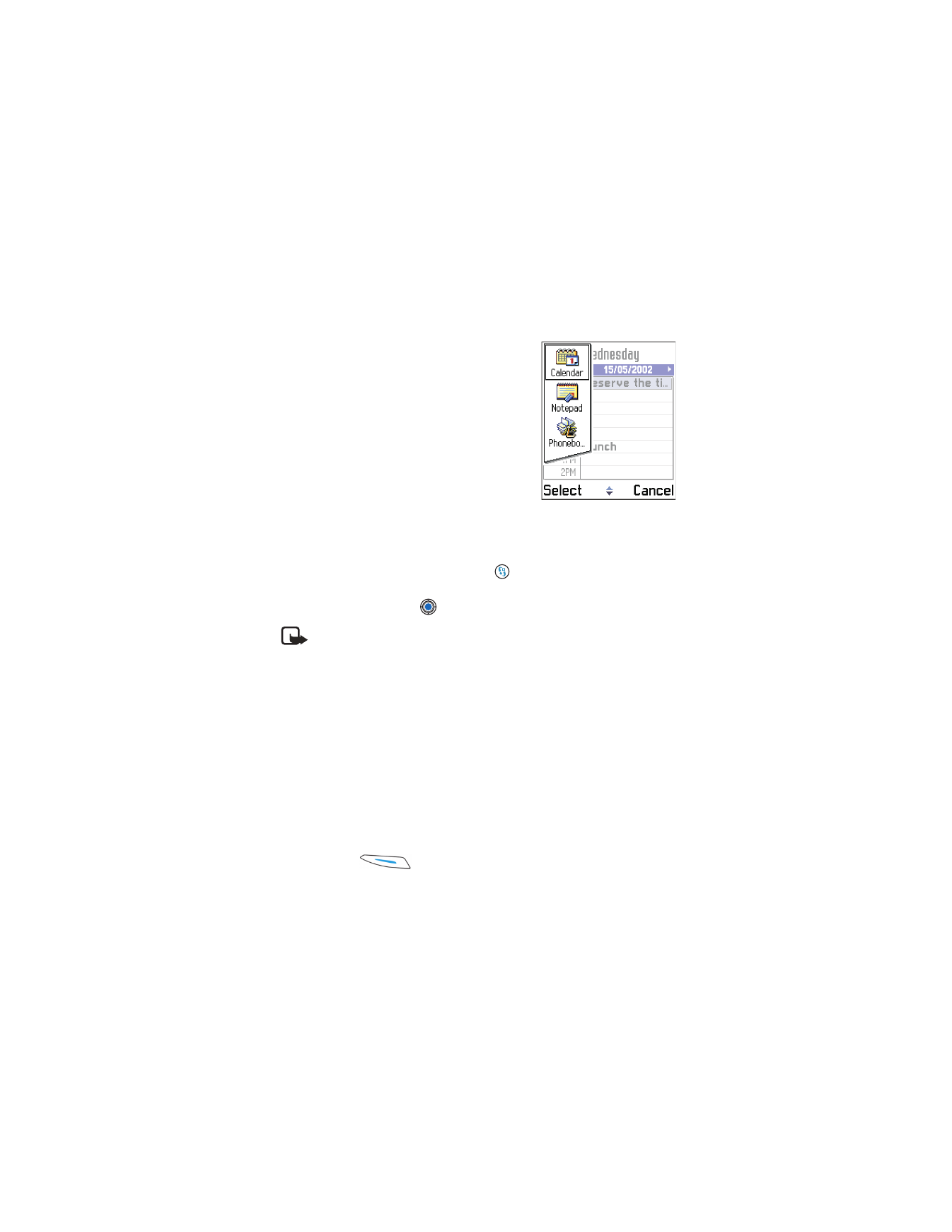
Options
→
Help
to access the online help.

[ 17 ]
General information
• NAVIGATION BAR
In the navigation bar, you can see:
•
Small arrows or tabs which tell you if there are more views, folders,
or files you can move to.
•
Editing indicators, see “Write text” on p. 76.
•
Other information, for example, 2/14
in the following figure means that the
current picture is the second of 14 pictures
in the folder. Press
to see the next picture
.
• ACTIONS COMMON TO ALL APPLICATIONS
Open items for viewing
If you want to open an item when you are viewing a list of files or folders,
scroll to the item and press the Scroll key, or select