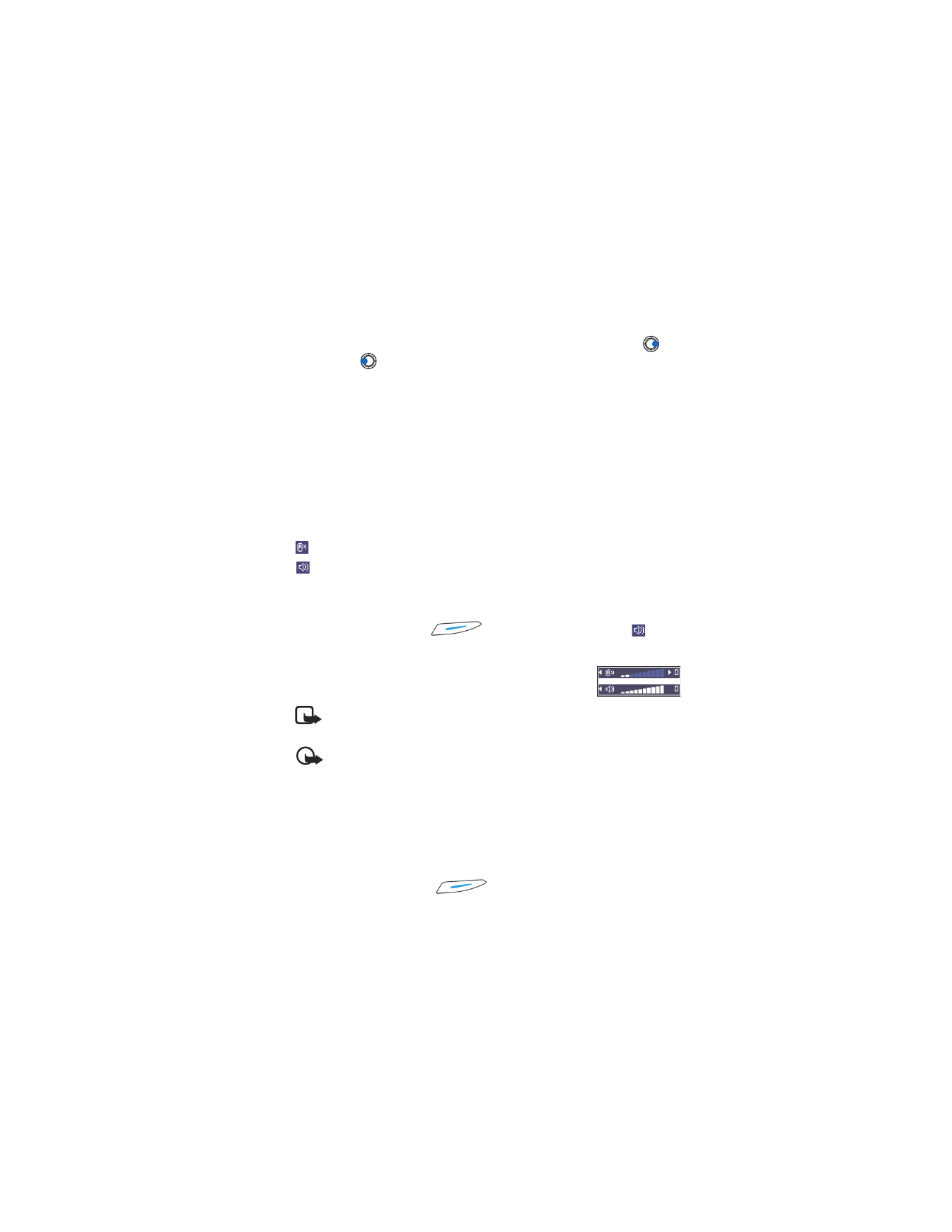
Loudsp.
. A tone is played,
is
shown in the navigation bar, and the volume indicator changes.
Volume indicators for earpiece and loudspeaker modes
are shown in the navigation bar.
Note: The loudspeaker cannot be activated when you have a
headset connected to the phone.
Important: Do not hold the phone near your ear when the
loudspeaker is in use because the volume may be extremely loud.
The loudspeaker needs to be activated separately each time for phone
calls, but the sound applications such as Composer and Recorder use the
loudspeaker by default.
TURN OFF THE LOUDSPEAKER
When you have an active call or a sound is playing, select
Options
→
Activate handset
or press
Handset
.