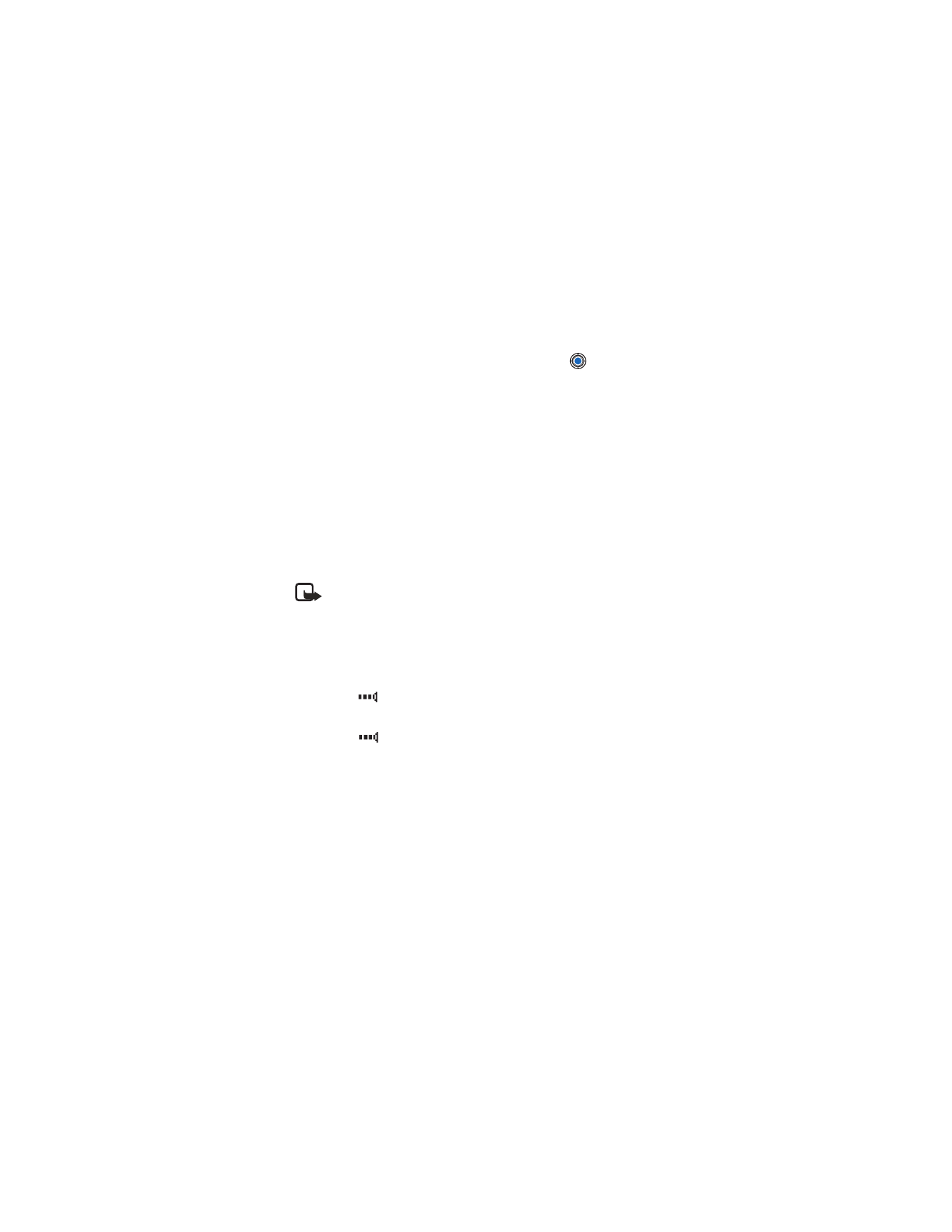
or a connection has been lost.
•
When
is shown continuously, the infrared connection is
active and your phone is ready to send and receive data through
its infrared port.
• CONNECT YOUR PHONE TO A COMPUTER
For further information on how to make a connection to a compatible
computer through infrared or a Bluetooth connection and how to install
PC Suite, see “PC Suite” on page 149. For further information on how to
use the PC Suite application, see the PC Suite online help.

[ 148 ]
Use the CD-ROM
The CD-ROM should launch itself after you have inserted it into the
CD-ROM drive of your compatible PC. If not, proceed as follows:
1
Click the Window
Start
button and select
Programs
→
Windows
Explorer
.
2
On the CD-ROM drive, locate a file called
Nokia3620_3660.exe
and
double-click it. The CD-ROM interface opens.
3
You can find PC Suite in the ‘Install’ section. When you launch the file,
an installation wizard will guide you through the installation process.
• USE YOUR PHONE AS A MODEM