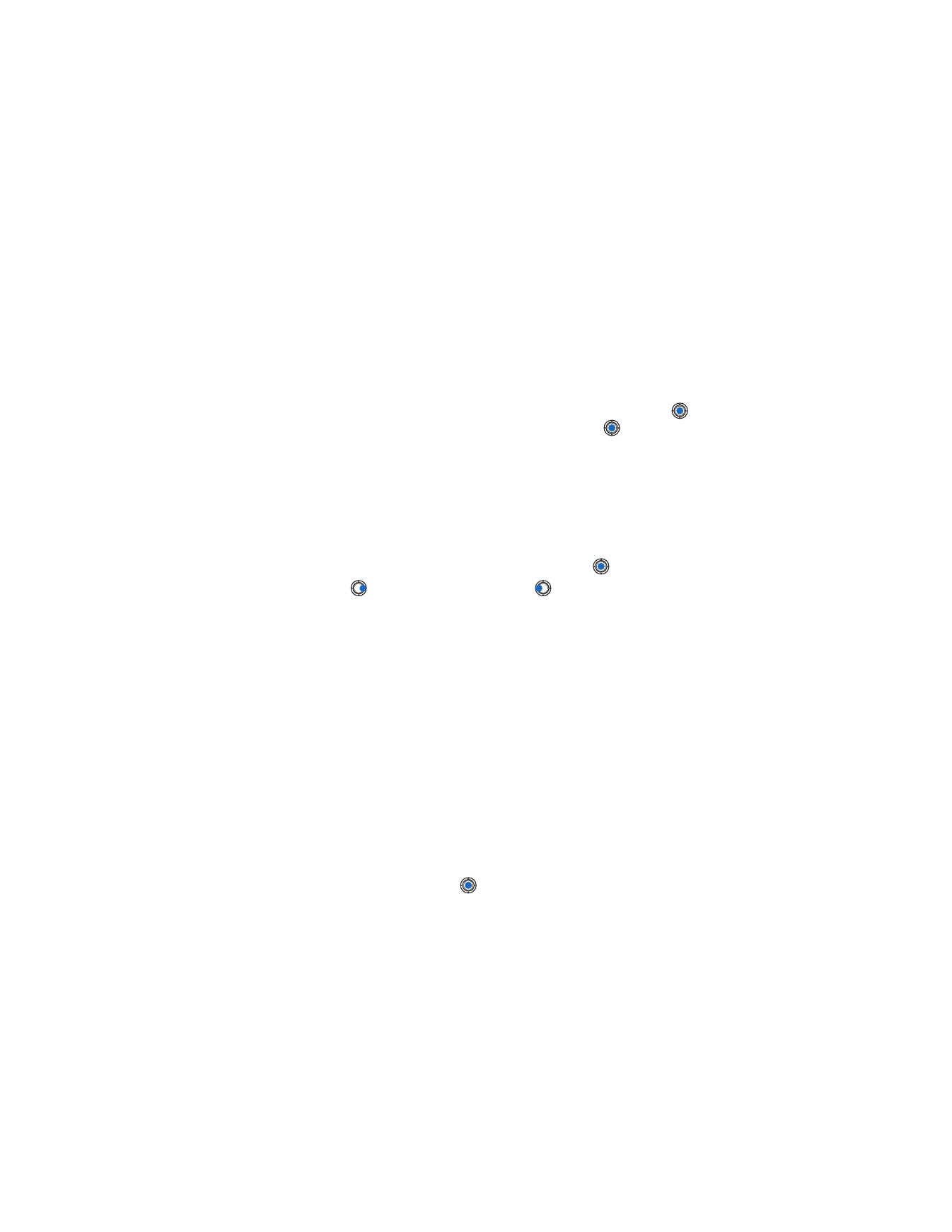
in any calendar
view. A Meeting entry is opened and the characters you keyed in are added
to the
Subject
field.
• SET CALENDAR ALARMS
1
Create a new Meeting or Anniversary entry, or open a previously
created entry.
2
Scroll to
Alarm
and press
to open the
Alarm time
and
Alarm
date
fields.

[ 114 ]
3
Set the alarm time and date.
4
Press
Done
. An alarm indicator
is shown next to the entry in the
Day view.